GoPro Labs – Superpower Control for your camera

GoPro Labs provides a firmware update for Hero 8 or better cameras which gives you the keys to unlock some cool features on your GoPro. The main one for me is the ability to point my camera at a preprogrammed QR Code which automatically sets my cameras to whatever I want them to do that day or for that shoot.
A number of schools use GoPro cameras and to have preset configurations that can be set by pointing the camera at a QR code provides consistency and saves time not only when filming, but later on when editing. Media teachers, take note 🙂
You can download an iOS or Android app to create the QR codes for your GoPro… or you can create the custom codes at this website (make sure you have downloaded and installed the Gopro Labs Firmware update so it can read your QR codes first).
After creating and copying a few of these to a page, you can print them out and have them on hand to scan prior to conducting a shoot. By checking out the text strings below the QR code you can translate what the code is doing. mV at the start means “mode Video” and then you can try translating the codes after that.
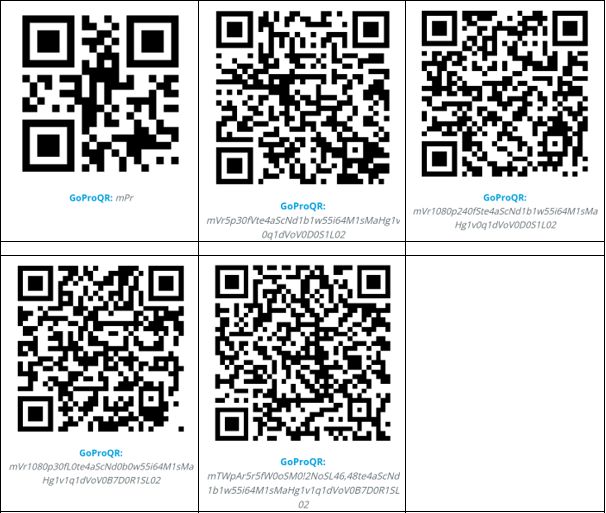
If that sounds a little over the top, there has been a number of occasions where I have turned the camera on started recording and one of the settings was set incorrectly resulting in poor or low quality footage. Especially with the latest GoPro 11, audio, bitrate settings, Lens and many other settings provide different outcomes.
Both videos below were shot on a GoPro 8 and I had to configure the camera for a night shoot in the case of the first video and a bright day shoot in the case of the second. A QR Code configuration to handle these settings would be better.
When filming from my aircraft, I might want horizon lock on or a really high frame rate for some slow motion or the lens set to a particular setting. The following clip has loud aeroplane audio, so I would keep it muted… It is just a sample.
A couple of other features like the ability to personalise your camera with owner information. (In case it gets recovered from the bottom of the Amazon after you have been eaten by piranhas ![]() ).
).
Here is the blog entry with all the details of how to set these features and store them into a QR code that you can point your camera at to set. I have embedded the blog entry from GoPro’s table of contents for you to jump directly to that topic just for convenience. Some features are limited to later cameras like the 10 or 11.
Contents
- QR Codes: The Basics
- Create Delayed Actions
- Capture Sunsets and Sunrises
- Create Extra Long Time-Lapses
- More Experimental Features
- Latest Labs QR Commands (requires 2021 firmware)
- Advanced QR Codes
I found that recently there was a standard firmware update for the Hero 11. I downloaded and installed that which deleted the GoPro Labs update. I simply reinstalled the GoPro Labs Update which sits over the top of any updates you receive to the base firmware.
Other apps from GoPro
GoPro Player and Reelsteady App are available for windows and Mac. You have to pay for the reelsteady capability and I think the stabilisation on the GoPro 9 and 11 that I have is enough for my YouTube videos. The GoPro player app is one I haven’t tried as I tend to use the quik app on the phone to control the cameras when attached to the aeroplane.
I leave for Melbourne tomorrow morning and will be able to try out the media mod for the GoPro as well unbox the iPhone 14. It’s going to be a busy day.

